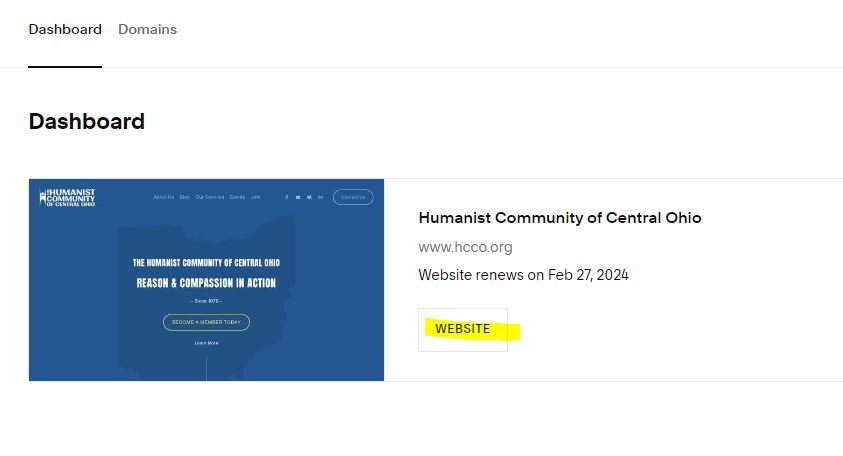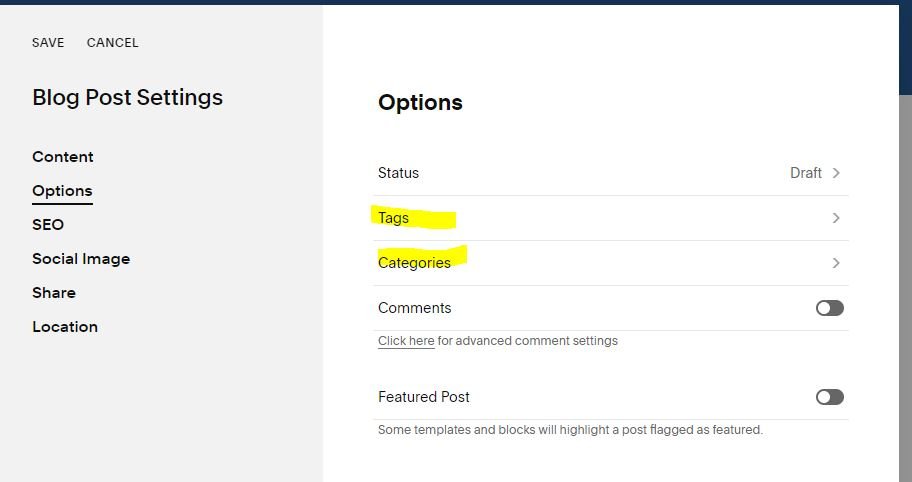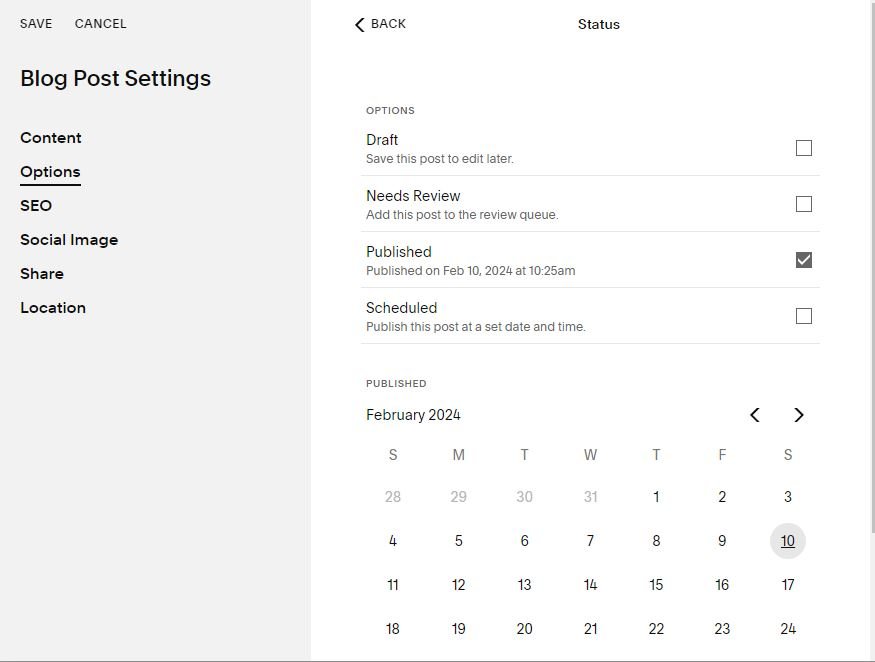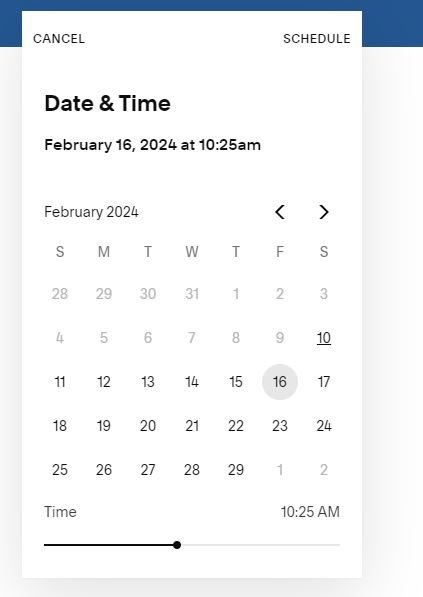How to write a blog post
This article will help you write a blog post for HCCO. Once you’ve been added to the account follow the instructions below. There is also a video on our YouTube channel that goes over the steps
Steps to Write a Blog Post for HCCO
Log into squarespace.com
Click on Website
Click on Website (again)
Click “Blog”
Scroll down to “Blog Template”, click the three dots next to it and click “Duplicate”
Edit your post
Click “Post · Draft” at the top of the page
In the “Content” section scroll down to the “Post URL” Section. Edit it with a short tile that can be read by a person (this can help with search engines and generally makes the site nicer to browse). You cannot use spaces, so use dashes instead
In the “Options” section add categories and tags. Add as many tags as you want, but please be sparing with categories
If you want to publish immediately, in options go to “Status” and change to published. If needed you can backdate the post (if, for example, something was sent out in an email and you want to match the date). Then just click Save and you’re done.
If you want to schedule the post then don’t set to “Published” above, but instead save and click the “Publish” button at the top left and schedule the post